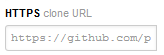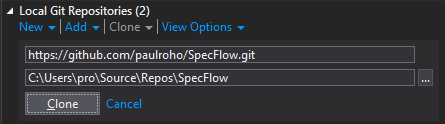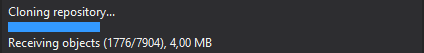Contributing to SpecFlow
TODO: Description of the observed odd behaviour (highlighting step arguments in feature files)
SpecFlow Sources
To get the latest version of the SpecFlow sources do the following:
-
Fork github/techtalk/specflow:
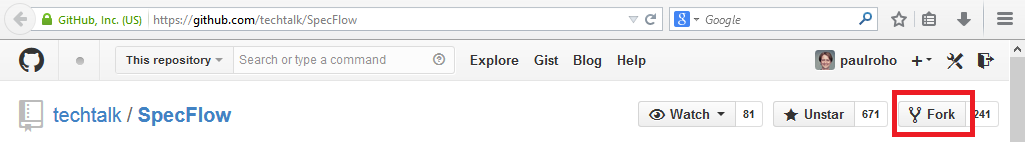
This brings you directly to your fork on your github page:
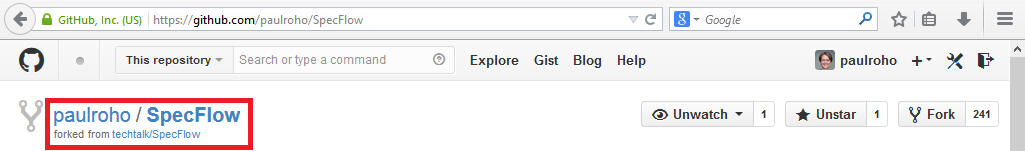
-
Clone your fork of the SpecFlow repository
The easiest way to accomplish this might be to use the built in support for git repositories (Visual Studio 2012 and 2013).
First, connect to the team project:
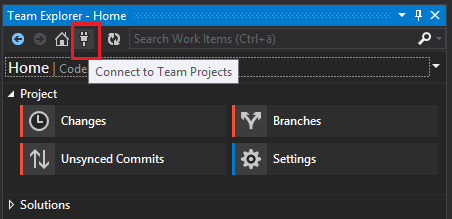
Now you need the url of the repository to clone. That’s easiest by copying it directly from the clone url textbox on the repository’s site:
Back in Visual Studio, click the clone button, paste the url and change the local path if necessary:
For a several 100MB sized repository as SpecFlow is, it’s nice to have informative progress info:
Of course you can use the git command line or your preferred UI tool such as Git Extensions or GitHub for Windows for this procedure as well.